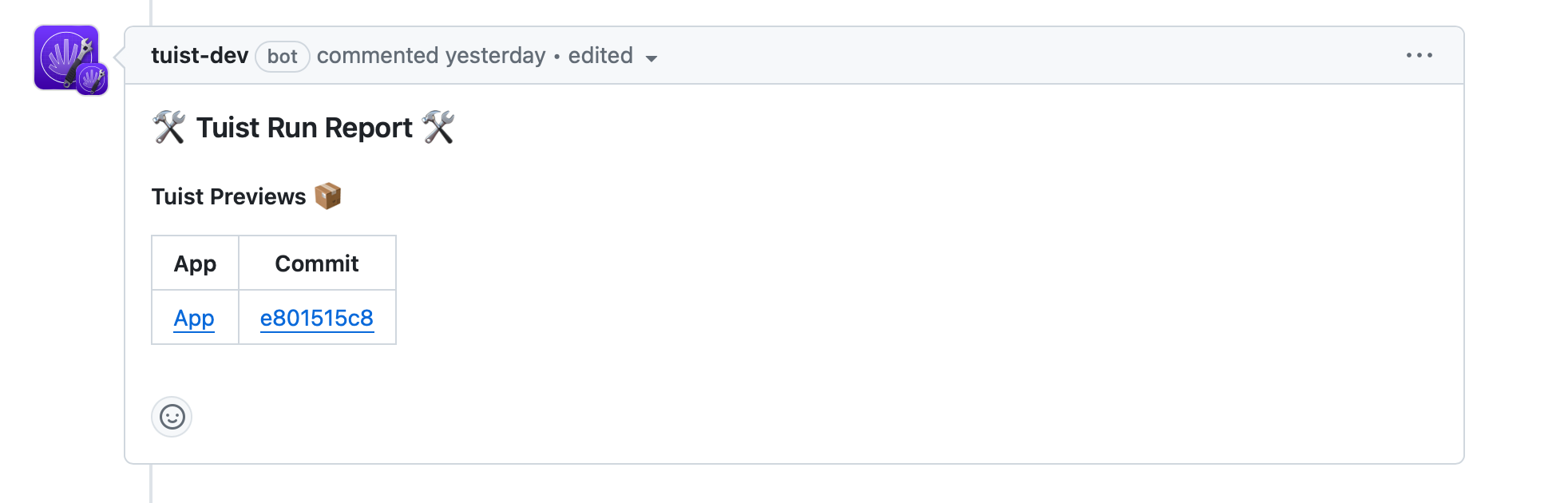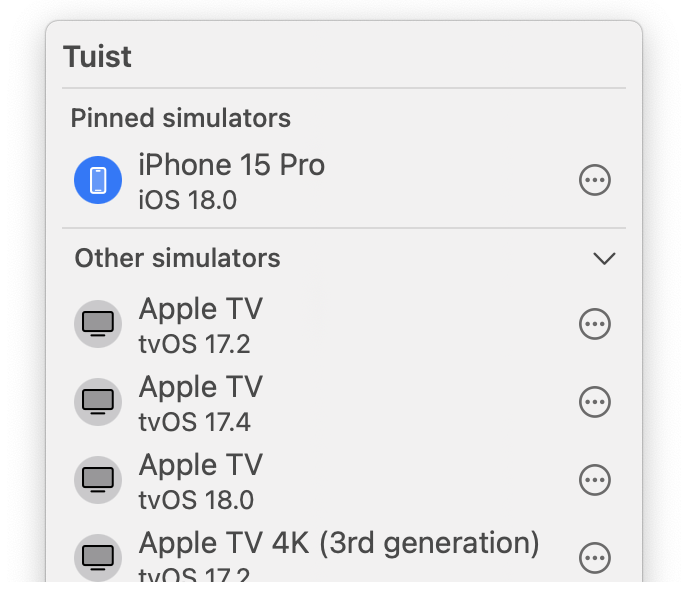Previews
XCODEPROJ-COMPATIBLE
This feature is compatible with raw Xcode projects.
REMOTE PROJECT REQUIRED
This feature requires a remote project.
When building an app, you may want to share it with others to get feedback. Traditionally, this is something that teams do by building, signing, and pushing their apps to platforms like Apple's TestFlight. However, this process can be cumbersome and slow, especially when you're just looking for quick feedback from a colleague or a friend.
To make this process more streamlined, Tuist provides a way to generate and share previews of your apps with anyone.
ONLY SIMULATOR ARCHITECTURES ARE CURRENTLY SUPPORTED
We only support simulator architectures for previews at the moment. Support for devices will come in the future.
tuist build App # Build the app first
tuist share Appxcodebuild -scheme App -project App.xcodeproj -configuration Debug
tuist share App --configuration Debug --platform iOSThe command will generate a link that you can share with anyone to run the app. All they'll need to do is to run the command below:
tuist run {url}PREVIEWS' VISIBILITY
Only people with access to the organization the project belongs to can access the previews. We plan to add support for expiring links.
Tuist macOS app
To make running Tuist Previews even easier, we developed a Tuist macOS menu bar app. Instead of running Previews via the Tuist CLI, you can download the macOS app. When you open a Preview link in the browser, the app will automatically launch on your currently selected device.
REQUIREMENTS
To download Previews, you need to first authenticate with the tuist auth command. In the future, you will be able to authenticate directly in the app.
Additionally, you need to have Xcode locally installed.
Pull/merge request comments
INTEGRATION WITH GIT PLATFORM REQUIRED
To get automatic pull/merge request comments, integrate your remote project with a Git platform.
Testing new functionality should be a part of any code review. But having to build an app locally adds unnecessary friction, often leading to developers skipping testing functionality on their device at all. But what if each pull request contained a link to the build that would automatically run the app on a device you selected in the Tuist macOS app?
Once your Tuist project is connected with your Git platform such as GitHub, add a tuist share MyApp to your CI workflow. Tuist will then post a Preview link directly in your pull requests: